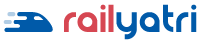Save Favorite Train Routes and View Time Table Offline
Maybe you have to travel extensively between two stations, or you want to view the time table of trains between couple of stations that would be required for your tour. In such instances, modern day passengers have to use the Internet to search for train time table. But, what if you are from the old school, who believes that mobile data is just wastage of money or a luxury that can be avoided? What if you find all the data plans too costly for comfort and like using the Wi-Fi networks at home and office? Though mobile Internet has spread to every part of India, but not many of the average commuters have access to this technology yet, for a variety of reasons.
But this does not mean that people without mobile data plans do not need the Indian railway time table. They need it as much as others. This is why RailYatri brings a time table that will stay with you without Internet connectivity, just like the printed versions. You can take a quick look at trains between your saved lists of stations anytime. Though, if you intend to access the high-end features, then appropriate Internet connectivity is necessary. With the offline time table of trains, you can avoid the data and roaming costs, while getting relevant information at your fingertips.
How to Access the Offline Train Time Table?
1. Download the RailYatri app from Google Play Store by using the link: rytr.in/ or give a missed call on: 8080809551.
2. From the list of options in the main Menu, click on “Time Table”.
3. Enter your relevant Train name/number and then click on “Go” button.
4. Your search will show all relevant train details such as days of running, running time, arrival and departure timings, intermediate stations, seat availability and other information.
5. On the top half, there is a sign for download, click on this option to save your time table offline.
6. When you visit the app next time, you will not need Internet connection to view the time table. The offline time table will appear in the app’s home screen.
RailYatri app has been designed and developed keeping the user interests in mind. This is why the app provides a list of helpful information under its various sections. The offline train time table feature comes in really handy in many emergency situations.