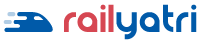RailRadar™ HotSpots for Rookies: We have tried making RailRadar HotSpots a simple and concise information platform, but like every new thing it takes some getting used to. Here’s a simple, question-answer based, step-by-step guideline to take you through the whole procedure.
What is RailRadar™ HotSpots?
RailRadar™ HotSpots is a live tracker of pan-India spots where the maximum number of potentially travel-impacting events takes place (hence called ‘HotSpots’). This live tracker, shown on an interactive map, enables users to find out whether their trains are going to be affected by particular events/incidents happening in and around the hotspots. Simply put, we are keeping an eye out for you in case of any prospective train travel-disruptions.
What kinds of events/incidents do RailRadar™ HotSpots cover?
India is a land of festivals and processions, of protests and celebrations. Are we covering every little event that might throw the whole rail network into chaos? Well, at least most of it.
Mainly two categories of events are shown on RailRadar™ HotSpots –
- Disruptions: Events which can affect or disrupt train travel on a particular route. Like Planned Engineering Work, Accidents, Mishaps, Service Breakdowns, Natural Calamities, Man-made disruptions (blockages, protests).
- Rush Events: Significant gathering/travel of people due to certain planned events. Like Religious Gatherings, Political/Sports Gatherings, Examination-related gatherings.
How best to utilise RailRadar™ HotSpots for your travel
A few days before you travel, it is wise to periodically check out the RailRadar™ HotSpots website for any adverse events/incidents which may be happening on your travel route or destination.
Alternatively, you can determine if your train will pass through any of these HotSpots by following these steps:
- Search for a train either by name or number.
- The train would be marked on the map.
- Clicking on the train map marker would give you the details if your train is expected to cross through any of the known HotSpots.
- Use the Map’s navigation features to zoom in or zoom-out to a place/area of your interest. By clicking on the map, you can drag the maps in any direction. You can use the map controls marked as (+) for zooming in and (-) for zooming out.
You can also search by hotspots (by clicking the HotSpot pin icons to see more details about them), or by stations (by searching and selecting a station from the search box).
How to see details associated with a train?
In case you want elaborate information about a train, you have two options available:
- Hover your mouse on the train icon and you will see its number and name.
- Click on the train icon – Clicking on a particular train icon gives you additional details like expected last location of the train, forecast for the train with regards to delays and rush due to any known HotSpots.
That’s all, really. Now that you have gone through this, why not go over to the site and try your hand once? We’re sure you’ll find it easy to handle. And if you still have problems, just drop a line to us at feedback@railyatri.in outlining your trouble. We’ll get back to you soon.
Download RailYatri app and be a smart traveler.